꼬리 재귀(tail recursion)란 무엇인가?
지금까지 재귀에 대해서 설명하면 GetFactorial() 메서드를 사용해서 계승을 계산하는 전통적인 재귀 형태를 사용했다. 이 방식은 재귀 호출을 먼저 수행하고 값을 반환하며, 이후에 결과를 계산한다. 이 재귀 모델을 이용하는 경우, 재귀 호출이 끝날 때까지 결과를 얻을 수 없다.
이 같은 전통적인 재귀 모델과 더불어 꼬리 재귀(tail recursion)라는 또 다른 형태가 있다.
꼬리 재귀에서는 꼬리 즉, 마지막 재귀 호출이 함수가 수행하는 마지막 작업이다.
using System;
public partial class Program
{
static void Main(string[] args)
{
TailCall(5);
}
public static void TailCall(int iTotalRecursion)
{
Console.WriteLine($"Value: {iTotalRecursion}");
if (iTotalRecursion == 0)
{
Console.WriteLine("the tail is executed");
return;
}
TailCall(iTotalRecursion - 1);
}
}
iTotalRecursion이 0에 도달했을 때, 다음과 같이 이뤄진다.

이제, 재귀 호출이 발생할 때마다 일어나는 상태 변화를 확인해 보자.
TailCall(5)
(iTotalRecursion = 5) != 0
TailCall(4)
(iTotalRecursion = 4) != 0
TailCall(3)
(iTotalRecursion = 3) != 0
TailCall(2)
(iTotalRecursion = 2) != 0
TailCall(1)
(iTotalRecursion = 1) != 0
TailCall(0)
(iTotalRecursion = 0) == 0
TailCall(1) => 처리 사항 없음
TailCall(2) => 처리 사항 없음
TailCall(3) => 처리 사항 없음
TailCall(4) => 처리 사항 없음
TailCall(5) => 처리 사항 없음
이와 같은 재귀 흐름에 따라 꼬리의 프로세스는 최종 재귀 호출 시에만 실행되며, 그 후에는 다른 재귀 호출에서 어떠한 처리도 하지 않는다. 즉, 이 흐름은 결론적으로 다음과 같다고 할 수 있다.
TailCall(5)
(iTotalRecursion = 5) != 0
TailCall(4)
(iTotalRecursion = 4) != 0
TailCall(3)
(iTotalRecursion = 3) != 0
TailCall(2)
(iTotalRecursion = 2) != 0
TailCall(1)
(iTotalRecursion = 1) != 0
TailCall(0)
(iTotalRecursion = 0) == 0
꼬리에서 정의된 프로세스 실행
끝 종료!
꼬리 재귀의 핵심은 제한된 자원인 스택 사용량을 최소화하는 것이다. 꼬리 재귀를 이용하면 다음 단계가 반환됐을 때를 위해 마지막 상태 값을 기억할 필요가 없다. 이어서 꼬리 재귀의 두 가지 유형인 누적기 전달형(Accoumulator-Passing Stype, APS)과 연속 전달형(Continuation-Passing Style, CPS)에 대해 살펴보겠다.
누적기 전달형(accumulator-passing stype)
누적기 전달형 재귀는 먼저 연산을 처리하고 재귀 호출을 실행하면서 현 단계의 결과를 다음 재귀 단계로 전달하는 방식이다.
using System;
public partial class Program
{
static void Main(string[] args)
{
Console.WriteLine($"5! GetFactorialAPS(5): {GetFactorialAPS(5)}");
}
public static int GetFactorialAPS(int number, int accumulator = 1)
{
if (number == 0)
{
return accumulator;
}
return GetFactorialAPS(number - 1, accumulator * number);
}
}
GetFactoralAPS() 메서드에는 accumulator라는 두 번째 매개 변수가 추가됐다. accumulator의 기본 값이 1인 것은 0의 계승이 1이기 때문이다. 값 하나만 반환하던 것과 달리 이제 재귀 호출이 발생할 때마다 계승을 계산한 값을 반환한다.

다음은 상태 변화를 순서대로 나열한 것이다.
int i = GetFactorialAPS(5, 1)
accumulator = 1
(intNumber = 5) != 0
return GetFactorialAPS(4, 5 * 1)
accumulator = 5 * 1 = 5
(intNumber = 4) != 0
return GetFactorialAPS(3, 4 * 5)
accumulator = 4 * 5 = 20
(intNumber = 3) != 0
return GetFactorialAPS(2, 3 * 20)
accumulator = 3 * 20 = 60
(intNumber = 2) != 0
return GetFactorialAPS(1, 2 * 60)
accumulator = 2 * 60 = 120
(intNumber = 1) != 0
return GetFactorialAPS(0, 1 * 120)
accumulator = 1 * 120 = 120
(intNumber = 0) == 0
return accumulator
return 120
return 120
return 120
return 120
return 120
i = 120
보다시피 호출할 때마다 계산이 이뤄지므로 다음처럼 intNumber가 0에 도달하는 마지막 함수 호출에서 결과를 얻는다.
여기서 GetFactorialAPS()가 값을 반환하지 않게 다시 리팩터링 한 GetFactorialAPS2()를 보면 꼬리 재귀에서 APS가 어떻게 동작하는지 더욱 명확해진다.
using System;
public partial class Program
{
static void Main(string[] args)
{
Console.WriteLine($"5! GetFactorialAPS2(5):");
GetFactorialAPS2(5);
}
public static void GetFactorialAPS2(int number, int accumulator = 1)
{
if (number == 0)
{
Console.WriteLine($"The result is {accumulator}");
return;
}
GetFactorialAPS2(number - 1, accumulator * number);
}
}

GetFactorialAPS2()의 상태 변경 과정은 다음과 같이 이전에 비해 더욱 명료하다.
GetFactorialAPS2(5, 1)
accumulator = 1
(intNumber = 5) != 0
GetFactorialAPS2(4, 5 * 1)
accumulator = 5 * 1 = 5
(intNumber = 4) != 0
GetFactorialAPS2(3, 4 * 5)
accumulator = 4 * 5 = 20
(intNumber = 3) != 0
GetFactorialAPS2(2, 3 * 20)
accumulator = 3 * 20 = 60
(intNumber = 2) != 0
GetFactorialAPS2(1, 2 * 60)
accumulator = 2 * 60 = 120
(intNumber = 1) != 0
GetFactorialAPS2(0, 1 * 120)
accumulator = 1 * 120 = 120
(intNumber = 0) == 0
accumulator 값 출력
종료!
연속 전달형(continuation-passing style)
연속 전달형은 꼬리 호출을 이용해서 재귀를 구현한다는 점에서 APS와 같지만 작업 과정에 명시적인 연속을 사용한다는 차이가 있다. CPS 함수의 반환값은 연속 함수에 전달된다.
using System;
public partial class Program
{
static void Main(string[] args)
{
Console.WriteLine($"5! GetFactorialCPS(5):");
GetFactorialCPS(5, x => Console.WriteLine(x));
}
public static void GetFactorialCPS(int intNumber, Action<int> actCont)
{
if (intNumber == 0)
{
actCont(1);
}
else
{
GetFactorialCPS(intNumber - 1, x => actCont(intNumber * x));
}
}
}

실행 결과는 다음과 같이 GetFactorialAPS2()와 일치한다. 하지만 재귀 과정을 보면 살짝 다른 면이 있다.
GetFactorialCPS(5, Console.WriteLine(x))
(intNumber = 5) != 0
GetFactorialCPS(4, (5 * x))
(intNumber = 4) != 0
GetFactorialCPS(3, (4 * x))
(intNumber = 3) != 0
GetFactorialCPS(2, (3 * x))
(intNumber = 2) != 0
GetFactorialCPS(1, (2 * x))
(intNumber = 1) != 0
GetFactorialCPS(0, (1 * x))
(intNumber = 0) == 0
GetFactorialCPS(0, (1 * 1))
(1 * 1 = 1)
(2 * 1 = 2)
(3 * 2 = 6)
(4 * 6 = 24)
(5 * 24 = 120)
Console.WriteLine(120)
LINQ Aggregate를 이용한 함수형 재귀 호출
지금까지 살펴본 계승 공식에 LINQ의 Aggregate를 적용하면 재귀 함수를 함수형 접근 방식으로 리팩토링 할 수 있다. LINQ Aggregate를 이용하면 주어진 시퀀스를 누적한 다음 누적기로부터 재귀 결과를 얻을 수 있다.
using System;
using System.Collections.Generic;
using System.Linq;
public partial class Program
{
static void Main(string[] args)
{
Console.WriteLine($"5! GetFactorialAggregate(5): {GetFactorialAggregate(5)}");
}
public static int GetFactorialAggregate(int intNumber)
{
IEnumerable<int> ints = Enumerable.Range(1, intNumber);
var result = ints.Aggregate((x, y) => x * y);
return result;
}
}

이처럼 Aggregate를 이용해 일반적인 재귀 함수를 이용할 것과 같은 결과를 얻을 수 있다.
Aggregate 메서드
Aggregate 메서드의 동작 원리에 대해서 알아보자. 함수형에서 그 개념을 가져왔으며 함수형 언어에서는 reduce, fold 등의 이름으로 구현되어 있다.
using System;
using System.Collections.Generic;
using System.Linq;
public partial class Program
{
static void Main(string[] args)
{
AggregateInt();
}
public static void AggregateInt()
{
var list = new List<int>() { 1, 2, 3, 4, 5, 6 };
int addision = list.Aggregate((sum, i) => sum + i);
Console.WriteLine($"The sum of listInt is {addision}");
}
}
이 코드는 1부터 6까지 정수를 포함하는 int 형식의 리스트를 만들고, Aggregate를 이용해서 이 리스트(listInt) 내의 항목들의 합을 구한다. 다음은 이 코드의 흐름이다.
(sum, i) => sum + i
sum = 1
sum = 1 + 2
sum = 3 + 3
sum = 6 + 4
sum = 10 + 5
sum = 15 + 6
sum = 21
addition = sum
Aggregate 메서드는 숫자의 합을 구하는 것에 그치지 않고 문자로 다룰 수 있다. 다음은 Aggregate 메서드를 이용해서 문자열 시퀀스를 더하는 예다.
using System;
using System.Collections.Generic;
using System.Linq;
public partial class Program
{
static void Main(string[] args)
{
AggregateString();
}
public static void AggregateString()
{
var list = new List<string>() { "the", "quick", "brown", "fox", "jumps", "over", "the", "lazy", "dog" };
string stringAggregate = list.Aggregate((strAll, str) => strAll + " " + str);
Console.WriteLine(stringAggregate);
}
}
실행한 결과는 다음과 같다.
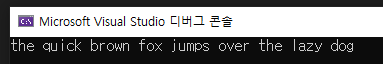
(strAll, str) => strAll + " " + str
strAll = "The"
strAll = "The" + " " + "quick"
strAll = "The quick" + " " + "brown"
strAll = "The quick brown" + " " + "fox"
strAll = "The quick brown fox" + " " + "jumps"
strAll = "The quick brown fox jumps" + " " + "over"
strAll = "The quick brown fox jumps over" + " " + "the"
strAll = "The quick brown fox jumps over the" + " " + "lazy"
strAll = "The quick brown fox jumps over the lazy" + " " + "dog"
strAll = "The quick brown fox jumps over the lazy dog"
stringAggreate = strAll
이와 같은 처리 흐름에 따라 Aggregate 메서드는 listString의 모든 문자열을 연결하며, int 형식뿐만 아니라 string 형식에서도 훌륭하게 동작한다.
함께 읽으면 좋은 글
C# Linq - Enumerable.Aggregate()
Aggregate() 합계, 총액이라는 의미로 생각하면 이해하기가 편하다. 누적 연산을 할 때 쓰면 유용하다. 정리하자면, 리스트의 요소들을 하나의 값으로 변환한다. 함수형 프로그래밍에는 Fold(), Reduce(
jettstream.tistory.com
C#으로 함수형 프로그래밍을 해보자
C#으로 함수형 프로그래밍을 해보자 분명히 하고 가야 할 부분이 있다. C#에서 함수형 프로그래밍에서 영감(functional-programming-inspired)을 받아서 만들어진 기능(feature)들은 순수 함수형 언어의 기능
jettstream.tistory.com
출처
Functional C# - 예스24
C# 개발자를 위한 함수형 프로그래밍 학습서다. 명령형 프로그래밍 방식과 함수형 프로그래밍을 비교하고, 함수형 프로그래밍을 위한 C#의 언어적 지원과 이를 이용한 실제 구현 예를 살펴보면
www.yes24.com
'프로그래밍 > C#' 카테고리의 다른 글
| C# 지연 초기화(lazy initialization) (0) | 2024.04.04 |
|---|---|
| C# 피보나치 수열 IEnumerable, IEnumerator 상속받아서 구현하기 (0) | 2024.04.04 |
| C# for 반복문 작성 시 후위 증가 연산자를 쓰는 이유 (2) | 2024.03.29 |
| C# 재귀 호출 동작 방식 (1) | 2024.03.29 |
| C# string에서 16진수로 변환하기 (0) | 2024.03.28 |




댓글